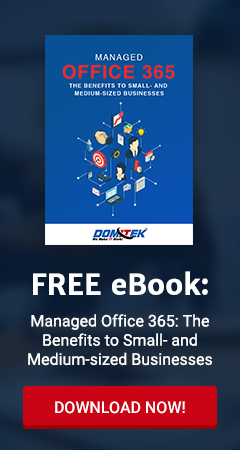A common reason for running the Windows operating system (OS) on a Mac computer is to bypass compatibility issues. Virtualization is the only way to efficiently install OS-specific software on any machine, so let’s go over some of the ways this solution creates synergy between the two platforms.
Benefits of virtualizing Windows on your Mac
Surf the net with Microsoft Edge
People prefer one web browser over another for all kinds of reasons, including ease of use, applications, security and of course, performance. If you’ve recently downloaded Windows 10, there’s a new browser on the block: Microsoft Edge. Here are some nifty features you may find useful.
What to do with your dinosaur PC?
When smartphones first outsold PCs in 2010, people no longer have to put up with slow and bulky computers to do business. This comes as no surprise why many stashed their aged PCs away. But there are ways to breathe new life into your ancient laptop and computer, so if you haven’t trashed them, it’s […]
How to defend against WannaCry
Both businesses and individuals across dozens of countries are scrambling to fix their computer systems after a ransomware, named WannaCry, caused major disruptions earlier this month. Like most ransomware, WannaCry encrypts files and demands a Bitcoin payment for their release.
Microsoft says goodbye to Windows Vista
We live in a digital era where innovations are emerging quicker than the speed of light. This means older operating systems might soon be discontinued. Case in point, Microsoft Vista. After a 10-year run, Microsoft is set to discontinue support for Vista users from April 11th onwards.
Is the government really spying on you?
Wikileaks, the website that anonymously publishes leaked information, recently released a number of documents alleging widespread surveillance by the US government. The released documents claim that the vast majority of these efforts took place via smartphones, messaging apps and.
Turn off ads in Windows File Explorer
Advertisements are invading every corner of our digital lives, but if there were one place users thought they’d be safe, it’d be Windows’ File Explorer. But that’s no longer the case. Microsoft has started advertising products inside the window users access to navigate their hard drive.
The list of Cortana commands you need
If you aren’t using Microsoft’s voice-activated personal assistant, Cortana, you’re missing out on some beneficial, hands-free functionality. Because Cortana is now fully integrated into Windows 10, she can help you launch applications, make dinner reservations, and more.
Microsoft’s Windows 10 upgrade for SMBs
Microsoft has announced that it will bring back free Windows 10 upgrades, but on one condition: Only small- and medium-sized businesses that have previously passed on the offer are eligible. So if you or someone you know has declined Microsoft’s previous proposition, here are some reasons you might want to reconsider.
The countdown begins for Windows 7 users
As the saying goes: Out with the old, in with the new. That’s exactly what Microsoft is encouraging Windows 7 users to do as soon as possible. It’s been reported that Windows 7 in 2017 is so outdated that patches are unable to secure it anymore. Maybe it’s the nostalgic qualities that make it hard […]