Virtual Desktop
A hi-tech platform that improves workforce efficiency and reduces operational expenses
Access your desktop and applications from anywhere
Set up Windows Virtual Desktop in minutes to enable secure remote work. Provide the familiarity and compatibility of Windows 10 with the new scalable multi-session experience for your end users and save costs by using the same Windows licenses. Manage your end-to-end Windows Virtual Desktop deployment alongside other Azure services within the Azure portal.

As a business owner, you’re constantly striving to boost your cybersecurity defenses, minimize operational downtime, reduce energy costs, and incorporate a centralized management system. Fortunately, you can get all that and more with our Virtual Desktop solutions.
Instead of having all of your software and files on one computer, you can put them on a secure, cloud server. This way, you can access everything you would be able to access from your personal computer, but from anywhere there is an internet connection.
Sign up for our Virtual Desktop solution and experience:
- Better Backup and Disaster Recovery – you will always have backup copies of your files with our automated replication software
- Smaller Carbon Footprint – virtualized environments utilize less equipment and electricity
- Improved Performance – programs will be deployed faster and files will load quicker, giving you more productive hours
Make the most out of your existing business IT with
Virtual Desktop solutions from Domitek
Connect from your preferred device, whether it’s Windows, Apple, Android, or Linux
Enjoy simple interface and extensive support for devices
Enhance communication, thanks to seamless integration with Microsoft Teams and dynamic adaptation of bandwidth utilization
Improve productivity with reliable Microsoft 365 email, calendar, and search performance
Benefits of Windows Virtual Desktop


Bring your own device
Remote employees can securely access company resources from their own unmanaged devices.

Device cost
Run programs inexpensively from your devices, like thin clients, Chromebooks, and NUCs.

Virtualization
Reduce unused processing power based on the user’s and team’s needs.

Whitelisted access
Create virtual workspaces securely with Windows Virtual Desktop and Azure NAT Gateway.

No VPN slowdown
By migrating to Windows Virtual Desktop on Azure, you gain more scalability for crisis events.

Working remotely
Windows Virtual Desktop allows you to easily work from home.
Why choose Windows Virtual Desktop?

Platform of your choice
Connect from any device of your choice (Windows, MacOS/iOS, HTML5, Android, Linux*)

Windows differentiation
Like-local Windows experience extensive support for devices

Enhanced protocol
Support for Windows Hello for Business Dynamically adapting bandwidth utilization
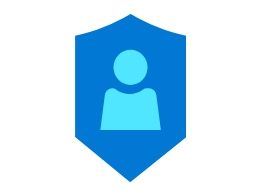
Containerized User Profiles
Containerized User Profiles (FSLogix) with fast VHD load times

Native Office 365 performance
Uncompromised Office365 email and calendar performance Real-time Outlook search Persistent and non-persistent environments

Teams enhancements
Best conferencing and media experience with multimedia redirection capability and high-performance, low latency audio and video calling
Hard work and diligence

Libis, you truly exceeded my expectations and I cannot thank you enough for all of your hard work and diligence in making sure everything went according to plan. Please do not hesitate to use me as a reference; I plan on recommending your services to all of my clients and friends.
Billy Ayala
Executive Director
Miss Latina Worcester
