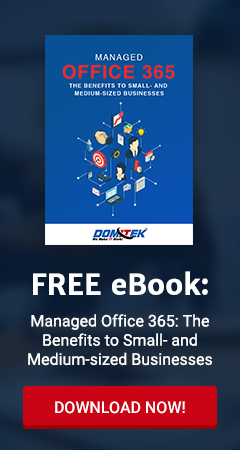Windows 10 has no shortage of performance improvements over previous versions of Microsoft’s desktop operating system, but it can be further optimized. Learn how to speed up your computer by making these four simple tweaks. Prevent programs from launching at startup Windows makes certain programs readily available by loading them at startup.

Want a faster Windows 10 PC? Try these 4 simple tweaks

Protect your privacy in Windows 10
Since its release in 2015, Windows 10 has gotten a bad rap for supposedly gathering too much personal information from its users. Whether you believe Microsoft’s operating system is invasive or you just want to pull out all the stops to keep your personal information safe, here are some Windows 10 settings you can tweak […]
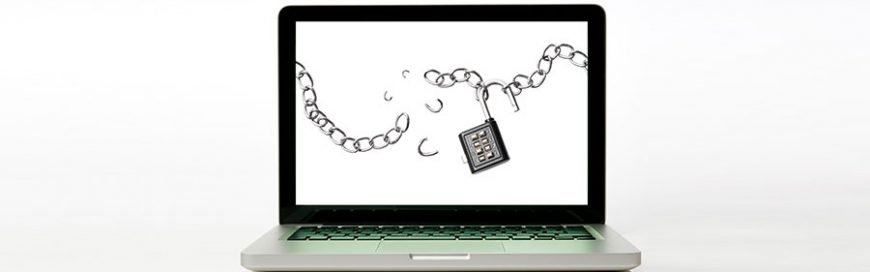
Windows 10 bloatware and their risks
Bloatware is a fact of life these days. It is present in both mobile and non-mobile devices, even in PCs and laptops. And it takes up precious space and memory, which encumbers workflows and productivity. Read this article to learn about bloatware and how to eliminate it for good.

Here’s how to get rid of ads in File Explorer
Getting a slew of ads on your computer screen while you’re working can be both distracting and annoying. If you’re using Windows 10 on your PC, laptop, or Surface Pro, you might have seen ads pop up in File Explorer and are not happy about it. Fortunately, there’s an easy way to get rid of […]

Get rid of PC clutter with these tips
Has your Windows 10 PC been running slowly? It’s likely because your desktop and hard drive are a jumbled mess of shortcuts, files, and other digital clutter. Let’s take a look at five types of clutter you should remove to get your computer performing like new.

Handy keyboard shortcuts for Windows 10 users
First released in 2015, Windows 10 is packed with various features that make it easier for users to accomplish their tasks. Among these helpful features are time-saving keyboard shortcuts that can be extremely helpful to workers. In this blog, we’ve compiled our favorite keyboard shortcuts.
Microsoft 365 migration fail: 6 errors to avoid
More and more organizations across the globe are migrating their data and systems to Microsoft 365. If you’re thinking about making the move yourself, take note of the following common mistakes to ensure your migration is successful and hassle-free.
How to install Windows 10 on your laptop
Unboxing a new Windows 10 laptop is exciting, but before you start using it, there are a few things you need to do. You can ask a technician for help in setting up your new device, but here are a few things you can do on your own. 1. Set up how your device checks […]
Protect your private data with mobile device-based biometrics
Cybercriminals are always on the lookout for ways to steal information, so you should seek to beef up your data protection. One such way is with biometric authentication on mobile devices. Authenticate your profile on your mobile device Chrome OS, Windows, MacOS, Linux, and Android are all adding features to help users safely log in […]
Improve your Windows 10 experience with these features
Windows is the most popular operating system in history, but despite its popularity, many users still do not know about all of its functionalities. Here are some Windows 10 features from the latest update that you might have missed. Night light This feature lets you reduce the amount of blue light emitted from your screen, […]