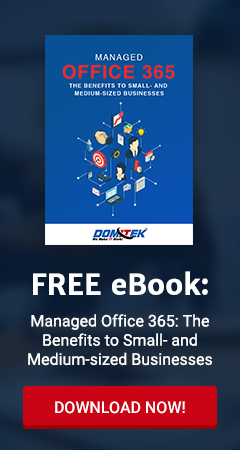Google Chrome currently marks HTTPS-encrypted sites with a green lock icon and “Secure” sign. And starting in July, Chrome will mark all HTTP sites as “not secure.” Google hopes this move will nudge users away from the unencrypted web. Read on to learn more about the forthcoming changes.
Chrome to mark HTTP as ‘not secure’
Chrome, Edge, Firefox to Support Biometrics
Google Chrome, Microsoft Edge, and Mozilla Firefox will soon support web-based biometric authentication. The leading internet browsers are expected to allow users to sign into online profiles through fingerprint scanners, voice authentication, facial recognition, and the like.
Can private browsing keep you safe?
Privacy is a precious commodity in this era. Every website you visit or app you download leaves a digital footprint that can be tracked by anyone. Fortunately, major web browsers all offer private browsing features to keep your internet activity somewhat safe from prying eyes.
The importance of HTTPS
Very few internet users understand the meaning of the padlock icon in their web browser’s address bar. It represents HTTPS, a security feature that authenticates websites and protects the information users submit to them. Let’s go over some user-friendly HTTPS best practices to help you surf the web safely.
Tech support scam alarms Chrome users
With evolving technology comes evolving threats. Recently, a researcher revealed that a new type of scam freezes Google Chrome and tricks users into believing that their network security has been compromised. Little did they know that following instructions listed on the screen will lead to an actual security breach.
Meltdown and Spectre fixes cause problems
It’s been three weeks since one of the worst IT security vulnerabilities in history was announced, and consumers are still receiving mixed messages about how to protect themselves. We usually encourage users to install software updates as often as possible, but when it comes to Meltdown and Spectre, that advice comes with an asterisk.
Is your browser safe from Spectre?
The Chrome, Safari, Microsoft Edge, and Firefox browsers may not be as safe as you think. Security researchers recently discovered that computer chips manufactured in the past two decades contain major security vulnerabilities. One can be used by hackers to gain access to sensitive data.
Think before saving logins to your browser
There are a number of reasons you should be wary of saving your password to a digital platform. Just look at Yahoo’s data breach in 2013, which leaked passwords for three billion people. Even when your password isn’t compromised, saving it to a browser could have serious implications for your privacy.
Google improves Chrome’s security settings
Most web browsers have built-in security measures to protect users, but some of those aren’t enough to ward off unwanted software. To improve Chrome’s security, Google rolled out some changes in its Chrome Cleanup tool for Windows. Here’s how the enhanced tool protects you.
Web browser cybersecurity, ranked
Cybersecurity didn’t become more important in light of the WannaCry ransomware epidemic, it just became more visible to the average internet user. If like so many others, you’re auditing the security of business’s software, web browsers are a great place to start.