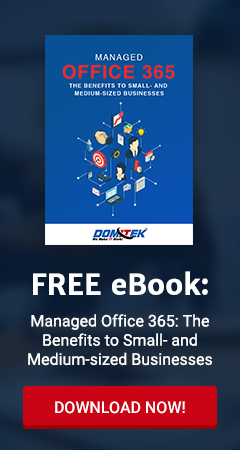- Use Strong Passwords and Keep them Secure: Strong passwords should contain a mix of capital and lower case letters, numbers, symbols, and spaces. They should create images or acronyms that are easy for you to remember, but hard for others or a hacker to figure out. You should never share your credentials, and there should be a different password for each separate account. You should also change your passwords regularly.
- Use Anti-Virus Software: It is important to have anti-virus software and keep it up to date. This software scans files on your computer’s memory for certain patterns that may indicate malicious software (malware). These scans will detect the virus and remove them from your computer.
- Secure Area and Devices: You should shut down, lock, log off, or put your computer and other devices to sleep before leaving them unattended, and make sure they require a secure password to start up or wake up again. When leaving your computer unattended, lock the computer or log out of your user account to prevent unauthorized use. Lock your office when you are away. Keep media, laptops, and other mobile computing devices locked up when unattended, or carry them with you.
- Back up Your Data: Make backup copies of files or data you are not willing to lose. Backing up your machine regularly can protect you from the unexpected. Your only decision is where to save the backups. Your options are saving them to a CD or DVD, another hard disk, or a network location. It’s that simple and well worth it.
- Do Not Install Unnecessary Software: Potentially Unwanted Programs or PUP’s are software or apps you don’t want on your computer, laptop, phone, tablet or other devices. With or without your knowledge these programs come bundled mostly with freeware and install themselves on your devices. The software installation package tricks you into accepting the installation of third-party programs that you do not really want. Not only can this happen with freeware, but some paid software also install third-party programs that you don’t want!!
- Restrict Administrative Access: In multi-user environments, it pays to restrict administrator access to only the users who know how to keep the computer safe. This way only the user with access can install programs or have access to change settings. Everyone else should have user accounts, this will help avoid to many unexpected downloads on a computer.
- Protect Sensitive Data: Securely remove sensitive data files from your hard drive when recycling a computer. You will also want to encrypt sensitive files you want to retain when you are transporting a computer. This will reduce the risk of identity theft.
- Patch, Patch, and Patch: Set up your computer for automatic software and operating system updates. An unpatched machine is more likely to have software vulnerabilities that can be exploited.
"A patch is a piece of software designed to update a computer program or its supporting data, to fix or improve it. This includes fixing security vulnerabilities and other bugs, with such patches usually called bug fixes, and improving the usability or performance. (definition by Wikipedia)" - Use Email Responsibly: Type links in the web browser instead of clicking to ensure you reach the site you plan on reaching. Do not forward or reply to emails that look like spam. Be aware of suspicious attachments, links, and forms in emails from people you do not know, or which seem “phishy.”
"Phishing is the attempt to acquire sensitive information such as usernames, passwords, and credit card details, often for malicious reasons, by masquerading as a trustworthy entity in an electronic communication. (definition by Wikipedia)" - Encrypt Sensitive Files: You should never, ever just email credit card numbers, passwords, or other private information. You don’t know how many servers the message will pass through between your computer and the recipient’s, or who has access to those servers. A truly private message must be encrypted before it leaves your computer, and remain encrypted until the recipient receives it.
"Encryption is the conversion of electronic data into another form, called cipher text, which cannot be easily understood by anyone except authorized parties. (definition by Wikipedia)"